Cloud Computing 101
Introduction to Cloud Computing
Cloud Computing လို့ပြောလိုက်တာနဲ့ ကျွန်တော်တို့အရင်ဆုံး တိမ်ပုံစံလေးကို မျက်မှန်းတန်းမိမှာအသေအချာပါပဲ။ ပထမဦးစွာ ယခင်က Cloud Computing တွေမသုံးခင်က ကျွန်တော်တို့ဟာ မိမိ Organization သိုမဟုတ် Company အတွက် ကိုယ်ပိုင် Data Center ကို မိမိတို့ကိုယ်တိုင်တည်ဆောက်ကြရပါတယ်။ ဒါတင်မကသေးပါဘူး Infrastructure တစ်ခုလုံးတည်ဆောက်ပြီးသွားရင်တောင်မှ ထိုအတွက်လိုအပ်တဲ့ အလုပ်သမားငှားရမ်းခ၊မီတာခ အစရှိသဖြင့် additional cost တွေပါမလွဲမသွေကုန်ကြမှာပါ။ တစ်ခါတစ်လေ အသုံးမလိုပဲ ပိုနေတဲ့ Resources တွေ၊သဘာဝဘေးအရေးပေါ်ကြုံကြိုက်လာတာမျိုးတွေ၊ Emergency Resource လိုအပ်တာမျိုး စသည့်အခြေအနေတွေကို Organization တွေနေနဲ့ သီးသန့်အချိန်ပေးခေါင်းရှုပ်မခံကြတော့ပါဘူး။ အဲဒါနဲ့နောက်ပိုင်းမှာ ရွေးချယ်စရာများစွာရှိတဲ့ Cloud Service Providers တွေကိုရွေးချယ်လာကြပါတယ်။ Cloud Computing ဆိုတာကတော့ Computing Services တွေဖြစ်ကြတဲ့ Servers,Storages,Databases,Networking,Applications,Analytics နဲ့ များစွာသော IT နှင့်ဆက်စပ် services များကို အင်တာနက်ပေါ်မှတစ်ဆင့် Pay-As-You-Go ( မိမိကြိုက်သလောက်သုံးကျသလောက်ရှင်း ) စနစ်နဲ့ ထောက်ပံ့ပေးတာမျိုးဖြစ်ပါတယ်။ တစ်နည်းအားဖြင့် ယနေ့အသုံးပြုနေကြတဲ့ သမာရိုးကျ Data Center တွေမှာရနိုင်တဲ့ Hardware/Software Resources အတော်များများတွေကို Cloud Service Providers တွေရဲ့ Virtual Environment ပေါ်မှာ အချိန်ကုန်လူပင်ပန်းသက်သာစွာနဲ့ မိမိပိုက်ဆံပေးနိုင်ရင်ပေးနိုင်သလောက်ရနိုင် အသုံးချနိုင်တာမျိုးပဲဖြစ်ပါတယ်။
လက်ရှိအချိန်မှာတော့ cloud အမျိုးအစားကို အသုံးချတဲ့ပုံစံအဓိက (၃) မျိုးတွေ့နိုင်ပါတယ်။ယနေ့အချိန်မှာတော့ နောက်ထပ်အမျိုးအစားငယ်လေးတွေလည်းရှိလာပါပြီ။
1. Public Cloud
Public Cloud ကတော့ infrastructure ကိုသက်ဆိုင်ရာ third-party cloud service providers (AWS, GOOGLE, IBM, ORACLE) တွေကပိုင်ဆိုင်ကြတာဖြစ်ပြီး user တွေလိုအပ်တဲ့ virtual resources တွေကို အင်တာနက်ပေါ်မှတစ်ဆင့် delivery လုပ်ပါတယ်။ User တွေအနေနဲ့ မိမိတို့ web browser မှတစ်ဆင့်ဝင်ရောက်ပြီး manage လုပ်ဖို့အတွက် access လုပ်ကြရပါတယ်။ တစ်ချို့သော Organization တွေမှာတော့ on-premises မှ public cloud ကိုပြောင်းလဲအသုံးပြုလာကြပါတယ်။
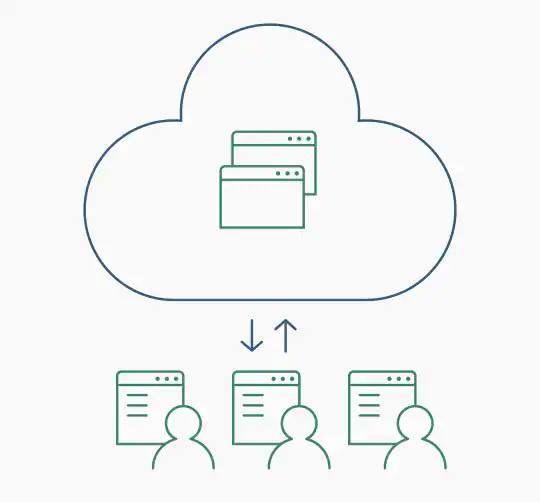
2. Private Cloud or On-premises
Private Cloud ကတော့ infrastructure ကို single oragnization/business တစ်ခုတည်းကပဲသီးသန့်ပိုင်ဆိုင်အသုံးပြုလို့ရပါတယ်။ Public cloud မှာလိုမျိုး မည်သူမဆိုအသုံးပြုနိုင်မယ်ဆိုတာမျိုးမဟုတ်ပါဘူး။ Dedicated ဖြစ်ပါတယ်။ အရင်ကတော့ မြန်မာနိုင်ငံက company တစ်ချို့မှာ on-premises ကိုသာသုံးဆွဲနေကြမယ်လို့လဲယူဆနိုင်ပါတယ်။ Data Center တွေတော့ကိုယ်ပိုင်ရုံးတွင်း environment သို့မဟုတ် colocation center တွေမှာ host လုပ်လေ့ရှိကြပါတယ်။ Private cloud ကိုတော့ information sensitive ဖြစ်တဲ့ government agencies, financial institutions, mid to large-size organization တွေမှာသုံးလေ့ရှိကြပါတယ်။တစ်နည်းအားဖြင့် ကိုယ့် information/data တွေကို အပြင်ကိုပေါက်ကြားမှာကိုမလိုလားတဲ့ organization အနေနဲ့အများဆုံးရွေးချယ်ကြပါတယ်။
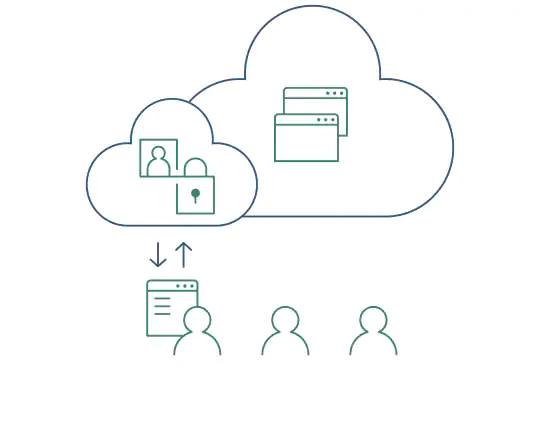
3.Hybrid Cloud
Hybrid Cloud ကတော့ ရှင်းပါတယ်။ ရိုးရိုးလေးပဲတွေးကြည့်တာနဲ့တင် ဘယ်လိုအမျိုးအစားလဲဆိုတာပေါ်လွင်ပါတယ်။ သူကတော့ private ရော public ပါ ၂ခုလုံးပေါင်းထားတဲ့ cloud အမျိုးအစားဖြစ်ပါတယ်။ ဥပမာအနေနဲ့ဆိုရင်တော့ ကျွန်တော်တို့ service ပေးမဲ့ lower-security လောက်ပဲလိုအပ်တဲ့ application တစ်ခုမှာ infrastructure အနေနဲ့ resource တွေကို public cloud မှာထားမယ်၊ အရေးကြီးတဲ့ Business-critical operation တွေလိုမျိုးအခြေအနေမျိုးမှာဆိုရင် resource တွေကို private cloud မှာထားမယ်စသဖြင့် စီစဉ်ထားနိုင်ပါတယ်။ Public ရော Private နှစ်မျိုးစလုံးမှာရနိုင်မဲ့ features တွေကို ကိုယ်ပိုင် Organization မှာလိုချင်တာမျိုးဆိုရင်လည်း Hybrid cloud ကိုရွေးချယ်ကြပါတယ်။
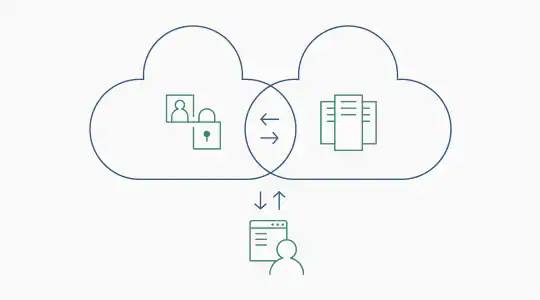
Cloud Computing Models
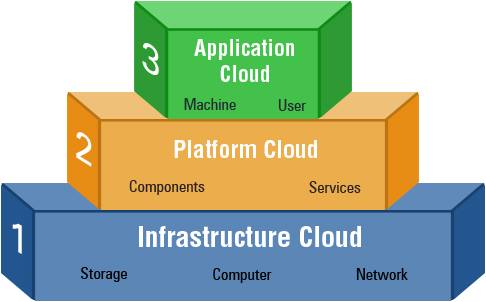
Cloud computing models တွေအနေနဲ့မှာလည်း အဓိက(၃)မျိုးတွေ့နိုင်သေးတယ်။ နာမည်ကြီး Cloud Service Providers တော်တော်များများမှာတော့ models (၃)မျိုးစလုံးကို အထောက်အပံ့ပေးနိုင်ကြပါတယ်။
1.Infrastructure as a Service (IaaS)
ဒီ IaaS model အမျိုးအစားကတော့ ကျွန်တော်တို့ User/Organization တွေကလိုအပ်တဲ့ computing infrastructure တွေဖြစ်တဲ့ Server,Block & file-based storages,Networking features,LoadBalancers,IP Addresses တို့ကို အထောက်အပံ့ပေးနိုင်ပါတယ်။ ဥပမာအနေနဲ့ဆိုရင် Virtual Private Server (VPS) တစ်လုံးကို Digital Ocean ကနေဝယ်ယူလိုက်တယ်ဆိုရင် ကျွန်တော်တို့အပြင်မှာရင်နှီးနေကြဖြစ်တဲ့ Server ကိုကိုယ်တိုင် OS တင်၊ Network ချိတ်လုပ်ရမဲ့အရာတွေကိုလုပ်စရာမလိုတော့ပါဘူး။ အဆင်သင့် OSတင်ပြီးသား internet connection လည်း ကောင်းကောင်းနဲ့အလွယ်တကူပဲ VPS ကို access လုပ်နိုင်ပါပြီ။ ဈေးကွက်ထဲမှာတွေ့နိုင်တဲ IaaS provider အချို့တွေကတော့ Amazon Web Service(AWS),Digital Ocean(DO),Microsoft Azure တို့ပဲဖြစ်ပါတယ်။ Iaas ရဲ့ ကောင်းကွက်ဆိုးကွက်တွေကိုတော့ နောက်မှဆက်လက်ရေးသားသွားပါဦးမယ်။
2.Platform as a Service(PaaS)
PaaS model မှာတော့ အပေါ်မှာရှင်းပြပြီးဖြစ်တဲ့ IaaS model အမျိုးအစားနဲ့မတူတော့ပါဘူး။ Platform as a Service ဆိုတဲ့အတိုင်းပဲ computing platform တွေဖြစ်တဲ့ operating system,programming language execution environment,database,webserver တွေကိုအလွယ်တကူအဆင့်သင်ယူသုံးနိုင်တဲ့အဆင့်ထိ service ပေးပါဖြစ်ပါတယ်။ ကျွန်တော်တို့အနေနဲ့ web application တစ်ခုကို develop လုပ်မယ်ဆိုရင် application တွေ manually လိုက်လံရှာဖွေ install/configure လုပ်နေစရာမလိုတော့ပါဘူး။ ဒါ့အပြင် Operating System တစ်ခုခုဖြစ်မှာတို့ storage capacity မလောက်မှာတို့အတွက်လည်းပူစရာမလိုတော့ပါဘူး။ မိမိအနေနဲ့ ဘယ် database အမျိုးအစားကိုသုံးမယ် webserver ဆိုလည်း apache သုံးမယ်ဆိုတာကိုရွေးပေးလိုက်ရုံနဲ့ အလွယ်တကူ instant သုံးနိုင်တဲ့အဆင့်ထိရောက်အောင် providers တွေကဆောင်ရွက်ပေးသွားမှာဖြစ်ပါတယ်။
3.Software as a Service(SaaS)
Software as a Service model ကတော့ကျွန်တော်တို့နဲ့တော်တော်လေးရင်နှီးကျွမ်းဝင်ပြီးသား model အမျိုးအစားထဲကပဲဖြစ်ပါတယ်။ သူ့မှာတော့ IaaS တို့ PaaS တို့လိုမျိုး Infrastructure ရော Platform ကိုပါ maintain လုပ်စရာမလို့ပဲအသင့်သုံးနိုင်တဲ့ model မျိုးဖြစ်ပါတယ်။ ဥပမာအနေနဲ့ Gmail ပဲထားပါတော့ဗျာ၊ ကျွန်တော်တို့လို သာမန်လူတွေအနေနဲ့ Gmail ကိုအသုံးပြုဖို့ဘယ် server,database,network ကိုမှ configure/maintain လုပ်စရာမလိုပါဘူး။ Email Service အနေနဲ့ Gmail Application ကို Google ကတာဝန်ယူပြီးအားလုံးအလွယ်တကူသုံးလို့ရအောင်ဆောင်ရွက်ပေးထားလို့ပဲဖြစ်ပါတယ်။ ထိုနည်းတူ facebook,twitter,Google+ တွေကလည်းဒီသဘောတရားပါပဲ။ User တွေအလွယ်သုံးနိုင်အောင် Software as a Service အနေနဲ့ provide လုပ်ပေးထားလို့ပဲဖြစ်ပါတယ်။
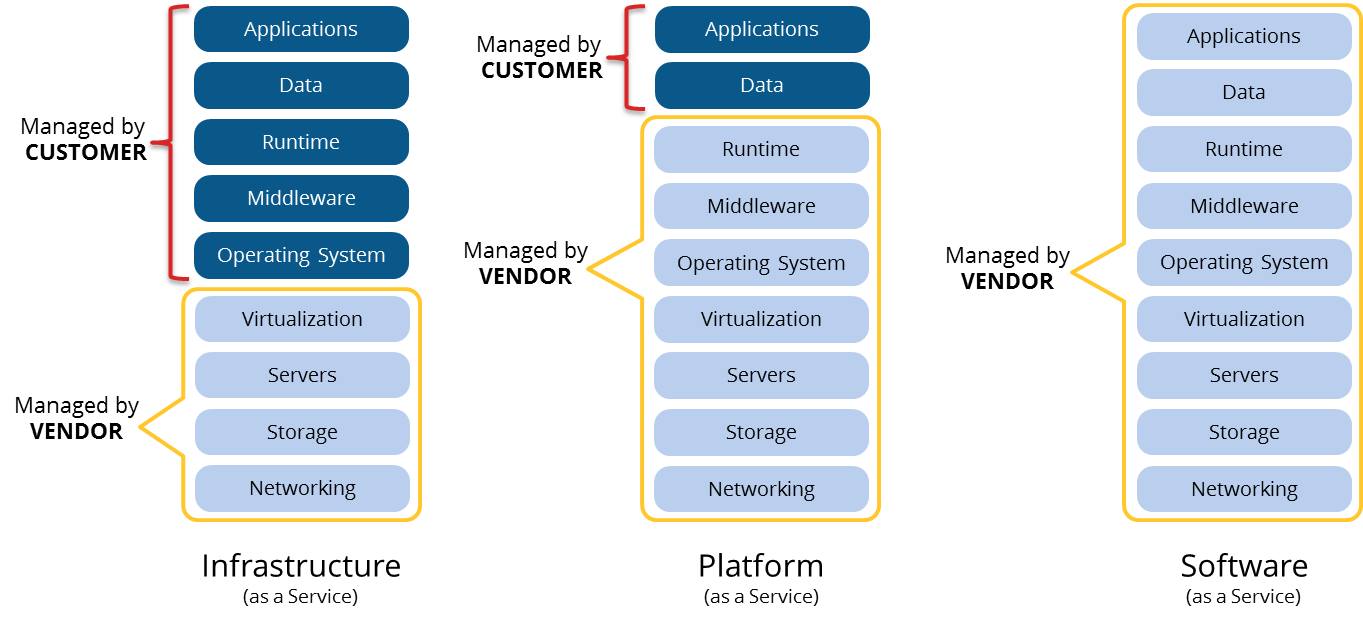
အပေါ်ကပုံကိုကြည့်ပြီးတော့ Cloud Computing Models တွေကိုသေချာကွဲကွဲပြားပြားမျက်စိထဲမြင်ယောင်မယ်လို့မျှော်လင့်ပါတယ်ခင်ဗျာ။
နောက်ထပ် Topic တွေမှာလည်းယခုထပ်ပိုတဲ့အကြောင်းအရာတွေကို ဆက်လက်ရေးသားသွားပါဦးမယ်ခင်ဗျာ။
Photo Ref: Google
Last updated
Was this helpful?